
Being proficient in time management is crucial to remaining productive and preventing needless stress in the fast-paced workplace of today. It’s simple to become distracted by the never-ending meetings, emails, digital distractions, and mounting to-do lists.
Fortunately, there are many tools available to help you prioritise your tasks, organise your day, and maximise your time. We examine seven of the top time management tools below to help you stay focused and organised during the workday.
Wasted Time: The Hidden Cost
Here are some startling statistics about how much time we waste at work before we get started:
- • Managers attend almost 37 meetings a week, which can take up to 72% of their time.
- • Distractions like notifications, small talk, and multitasking cost people three hours a day on average.
- • We spend about one and a half hours every day on pointless activities or ineffective meetings.
Let’s Take a Look at the Tools That Can Help
1. Google Calendar – Plan Your Day With Clarity
A traditional yet effective tool for time management is Google Calendar. It enables you to share calendars with coworkers, create events, and set reminders. In the days before delivery, you can schedule time for projects or tasks, establish due dates, and make notes about important tasks.
Meeting invites and travel events are automatically added because of their connection to Gmail. Additionally, it integrates with programmes like Google Meet, which simplifies the scheduling of online meetings.
Google offers paid plans with more storage and improved video call features for business users, even though the basic version is free.
2. Asana – Task Management and Team Collaboration
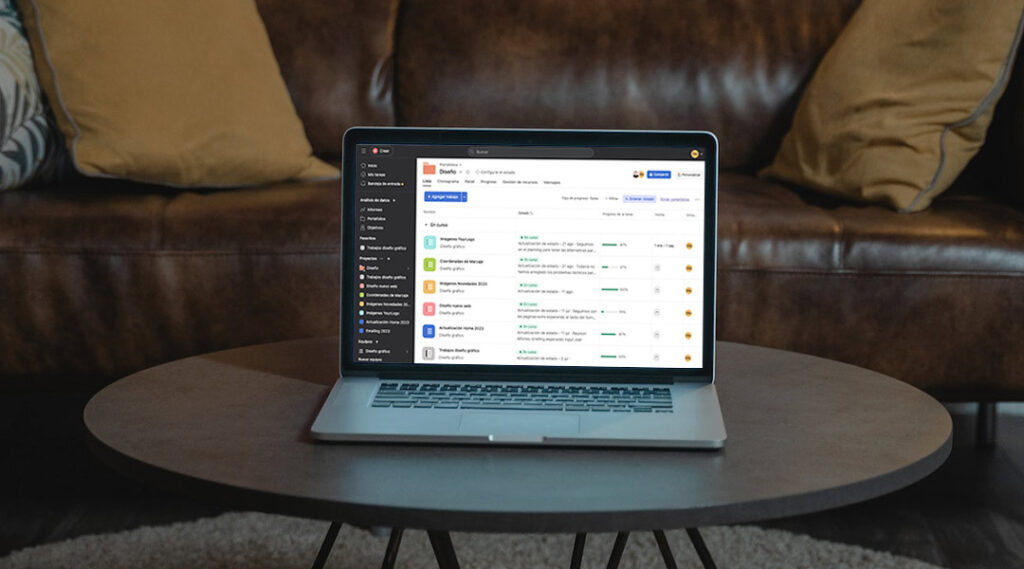
Teams can assign tasks, set deadlines, assign responsibilities, and monitor progress with the aid of the well-known project management tool Asana. You can make task lists, assign work, and track completion all in one location thanks to its user-friendly layout.
Gantt charts and calendar views are included to aid in efficient planning and prioritisation. Asana’s free version is perfect for small teams because it can accommodate up to 15 team members. For more sophisticated features and committed support, larger organisations can upgrade to premium plans.
3. Evernote – For Notes, Lists, and Daily Tasks
Evernote is a digital notebook that facilitates the capture and organisation of various types of content, including text, drawings, photos, and saved web pages. It’s an effective tool for organising your thoughts, whether you’re taking notes at meetings or storing research.
Evernote’s free plan is excellent for daily use, but its premium plan is better for people with larger workloads because it has features like more storage, PDF searching, and collaborative note sharing.
4. Trello – Visual Project Boards That Motivate
Trello is a visual project management application that uses cards, lists, and boards. Make boards for various projects and represent tasks with cards. Take them through customisable phases such as “To Do,” “In Progress,” and “Done.”
This visual approach provides a clear overview of what needs to be done and what has already been done, making it simple to collaborate with colleagues and track progress.
5. RescueTime – Track Where Your Time Goes
RescueTime runs in the background and automatically logs how you spend time on your computer, whether it’s productive or not. It provides detailed reports on the websites and apps you use, helping you identify distractions and inefficiencies.
This “digital mirror” helps you change habits and reclaim your focus. RescueTime offers a 14-day free trial, with subscriptions starting at around £10 per month.
6. Pomodoro Timer – 25 Minutes On, 5 Minutes Off
Francesco Cirillo created the Pomodoro Technique, a time management strategy, in the 1980s. It divides work into concentrated 25-minute blocks, known as “Pomodoros,” interspersed with 5-minute breaks.
Fun fact: Cirillo gave it the name of the tomato-shaped kitchen timer he used for his studies.
Pomodoro Timer, Focus To-Do, and Focus Booster are free apps that use this technique to help you stay focused and prevent burnout.
7. Post-it Notes – A Colourful Offline Option

Prefer something more tactile than tech?
Even today, branded Post-it notes remain an excellent tool for managing your to-do list. Sort tasks using colour coding: yellow for everything else, pink for urgent deliveries, and green for meetings. For a quick overview that helps you stay focused and grounded, place them on your desk.
Final Thoughts
The key to efficient time management is identifying the methods and resources that work best for you. The secret is consistency, whether you use a task manager, a timer, or just a plain sticky note.
See which of the aforementioned tools helps you stay focused, lower your stress level, and accomplish more by experimenting with them. Keep in mind that time management is a skill that requires practice. Your workday can be more fulfilling and productive if you have the appropriate tools.